No hay artículos en el carro
No hay artículos en el carroComma Team
Comentado en Canadá el 9 de enero de 2025
I wanted new fans, and wanted the rgb to spice my rig up. It looks good.Color is nice and with having 5 fans blowing the heat is being pushed out.To those that are annoyed that it's made of plastic, even your house fan is plastic. so this isn't a big deal and if it was metal, it'd be heavy
Randy U
Comentado en Canadá el 27 de mayo de 2024
They are just as described and do look great
jaime_linares
Comentado en México el 7 de febrero de 2024
Fácil de instalar en mi gabinete, fácil de apagar los focos LED y programarlos, ya no se sobrecalienta mi tarjeta gráfica/tarjeta madre, gran compra
Amy
Comentado en los Estados Unidos el 24 de noviembre de 2024
I purchased 3 boxes of these for my Hyte Y60 build. I replaced all 3 of the fans that the Hyte came with, then installed these fans in the rest of the spaces that my Hyte allowed. I need to give some background information first. My mobo *does not* support aRGB! It only supports JRGB (I have an older MSI mobo). In order to make all of these fans work properly as aRGB, I purchased a fan hub (aRGB/PWM) and plugged in all the fans into that. The fan hub I chose enables the aRGB function to actually work the way it's intended to. Turned on my Hyte and they all worked perfectly. I absolutely was so thrilled! I haven't messed with the fan settings in my BIOS, and I'm not sure if I'm going to, but the option is always there for me. Since I haven't gone into my BIOS, all the fans *are* currently running at full speed right now, but I don't mind that since I'm one of those people who wants a cooler PC. I mostly use my PC for gaming; cooler is always better. I placed 2 of these fans on the bottom (underneath my PC) as outtake fans; 3 on the top as intake fans; 1 in the rear as an outtake fan (unfortunately, Hyte Y60 only has one rear fan option available); and 2 fans on the front-left side as intake fans. So far, this setup is working out extremely well. I use a specific program to check how hot my two drives (C and D) get, and they've both been within very excellent temperature ranges! I'm blown away by how well these fans work, and I very highly recommend these. If your mobo doesn't support aRGB, all you need is a proper fan hub that does (that also has PWM mind you, this is incredibly important), and you'll be able to use these! One downfall of these though is all the excess Molex cords literally everywhere. I am lucky to have a decent amount of cord management, but I had to stuff those awful Molex up towards the top of my PC *while* I was trying to put my left-side cover on (which is the side that covers all one's cord "mess"). The Molex cords can be used for daisy-chaining (I'm assuming? I didn't daisy-chain my fans), or you could possibly plug them into your PSU via Molex. Since I decided to use a fan hub, I was able to connect the fan hub via SATA instead. I would say, though, that was the only drawback for me, and it's something one can easily get over/work with; it's definitely not a dealbreaker.
jon henri
Comentado en los Estados Unidos el 20 de noviembre de 2024
When I first turned these fans on I was surprised how bright the lights were. I put some smoke headlight tint on the inside of my pc case glass to dim them down a bit. they are very colorful also.I got tired of fans with all the extra hardware and wanted just plain old Molex fans. they do the job and the price is right.
Bob&Amanda
Comentado en Canadá el 31 de agosto de 2023
No se pudo cargar el contenido.
Enrique Riojas
Comentado en México el 12 de julio de 2023
Sencillos de instalar en serie, y su nivel de ruido es muy bajo casi imperceptible.
Productos recomendados