No hay artículos en el carro
No hay artículos en el carroD. Short
Comentado en los Estados Unidos el 7 de marzo de 2025
well built, works for what i need. includes screws, have not tried the cloning.
Brian S
Comentado en los Estados Unidos el 5 de marzo de 2025
I’m currently using this as a usb nvme enclosure. It works fine for that purpose. I did test the cloning functionality and it worked.The enclosure itself is pretty nice, it’s made of aluminum and feels solid. The cables are a little on the short side but it’s ok- most of the time your enclosure goes next to the device.The instructions are mediocre, but I figured it out.it’s quite limited - how often are you cloning from SSD or spinny HDD to nvme or vice versa? Most people will do this like once every 3-5 years when they get a new computer. It would be nicer if you could clone from ssd to ssd or nvme to nvme but would require 2 extraConnectors.I’m not convinced that it’s worth 70 bucks for something that will see limited use by most people. But overall it’s a pretty good product:
Sung Cheung
Comentado en los Estados Unidos el 3 de julio de 2024
I use it mainly for cloning my Old Dell laptop OS HDD to my SSD. B4 I open up my laptop, I tried with my 500GB HDD to clone to an Intel 512GB PCIe SSD, it did not clone at all. Then I tried to clone my Intel 512 GB PCIe SSD to my 800GB Intel SSD 2.5". It did not clone at all. I returned this item.
John J. Draper
Comentado en los Estados Unidos el 17 de septiembre de 2024
Very disappointed, a waste of money. I recently purchased a new i9 core, win 11 laptop/notebook (depending on who you ask). The transfer of all files except my 2 TB drive went fine. My old Asus laptop had a 2 TB Sata that contained mostly image files and the large RAW files. About 60% of the 2 TB drive was used. I tried to transfer the Sata 2 TB data to my new Crucial PCI gen 5 2 TB drive. After about 36 hours it was still on the 25% indicator, I let it go for a couple more hours then I turned the power off.There were 69,265 files on the Sata, I checked the PCI and after approx 38 hours it had 9000 files.Absolutely useless! I decided to do the transfer on my new PC instead using a Apricorn USB for the SATA drive. The PCI was plugged directly into the PC. It took 5 1/2 hours to copy the whole drive, all 69,265 files. I no longer have any use for this cloner!
Customer
Comentado en los Estados Unidos el 22 de septiembre de 2023
Easy to UseSolve all my needs of transfer info and clone Hard drivesIt's a All in one product
Productos recomendados