No hay artículos en el carro
No hay artículos en el carro
Description:
Suitable for:
RSS Control Cable for DJI Ronin SC stabilizer
This Camera Shutter Release Cable can be used to control following cameras which have 2.5mm port to focus/ Timing / Delay/ Panorama and other functions in the Ronin APP.
Camera for FUJIFILM XT2, XT3, XH1, XH2, XT20, XT30, XA3, XE3, XE2
Camera for CAN0N: for E0S R, RP, M5. It also fits to 80D, 70D, 77D, 800D, 760D, 750D, 1100D, M5, M6, etc.
Camera for Pentax K5, K5Il, K7, K30, K10D, K20D, K100, K200, 645D
Note:
The functions depend on camera and stabilizer both, not our product. Such as 80D/77D/800D/M6, they support Recording Function but not allow TRACK. Only shutter functions may work with old cameras.
When it is connected to FUJI camera:
1. Set “PC Connection mode“ to “USB Auto“. The specific setting method is as follows: Select “Menu”- select “Settings”- Select “Connection Settings”- “PC Connection mode”- “USB automatic mode”.
2. The camera button function is not supported during the connection. If you need to use the camera button function, ensure that the holder is turn off.
3. After completing the cable connection, turn on the stabilizer, then turn on the camera.
If the camera is not recognized, restart the camera or remove and reconnect the cable to the camera.
When it is connected to Panasonic camera:
1. When the dialog page is displayed, select the PC (Tether) mode.
2. Switch the built-in focusing mode switch to MF to use the electronic focusing function.
3. Switch the built-in focus mode switch of the body to AFS/AFF/AFC, etc., and trigger the automatic focusing of the camera through the camera control button.
4. Attention: When the camera is playing back, triggering the electric focus may cause the camera to crash.