Kyle Schroeder
Comentado en los Estados Unidos el 24 de junio de 2024
I upgraded from a Silhouette Cameo 5 after it had issues with drifting cuts. With 100 different fixes people recommended and none of them working to fix my issue, a large order of stickers needing to be processed, and no time to mess around, I bought the Brother Scan and Cut.Here's my experience this far:The Good1. Setup. Setup was fast and simple, instructions were clear and not having to rely on a bluetooth connection to a PC was a nice step up from my previous machine2. Scan and cut. Going from printed sticker paper to cut-out sticker has never been easier for me. Not having to make a file to send to my machine has made my quality of life in sticker making so much better.The scan and cut function has two color settings: black and white and color. For images that dont scan well on black and white, the color setting usually detects them properly.3. Accuracy. I've been using this machine for about 2 months now and I've created thousands of stickers with it. The scanning and cutting on this machine is extremely precise as far as my experience goes. I have not had a single sticker come out poorly cut due to machine errors. Any errors i've had are errors in my sticker sheet layouts. Sticker borders are always consistently cut and very clean4. Ease of use. I was able to use this machine pretty much right out of the box. Settings are very intuitive and the built-in screen allows you to see how your cut lines are affected as you change your settings. You are also able to delete cut lines that machine has scanned in for you. (An example for why this is useful could be if 5 of your 6 designs scan in properly, the 6th design cuts can be deleted, 5 good designs cut, and the 6th rescanned for a proper cut.) This has saved me so much time. I no longer need to switch between my computer and my machine and my computer again and my machine again. I can do all the work at my machine.5. AUTO-BLADE. The brother doesn't require you to tell it what material you are cutting and how thick it is, it detects the thickness itself. I can cut thin paper to thick cardstock on this thing. Seriously, I cannot stress how much work/time this machine has saved me.6. Quiet. It's very quiet, I almost don't even notice it unless I'm actively watching it.7. FAST. It's extremely fast, blink and you will miss it, truly.The Bad?1. Sticky Mats. I've never been a fan of sticky mats. They wear out too quickly, they require maintenance, and they are consumable. The brother requires you to use a sticky mat. The one thing Silhouette did right that I wish brother scan and cut had was an electrostatic mat. I never had an issues with the electrostatic mat that I have with the sticky mats, being loss of function after use. You can only revitalise the same mat so many times2. Multiple scans. If you scan pages with a surplus of images on them, chances are you will get 1 or 2 images that dont scan properly, it's just how it is. I don't think this is too big of a deal because those designs can be excluded for the first round of cuts and rescanned after.3. Stickers with words. The brother scan and cut DOES NOT group any words or letters with an image unless it is touching it. This can make certain sticker designs impossible to cut with the scan and cut feature. If there is a way to do this, I haven't found it yet. You will have to do these types of edits in the pattern function (ie make a file) which defeats the use of the scan and cut.Overall, it's easy to setup, easy to use, very accurate, very fast, very quiet, and a pleasure to own. For anyone looking to work with paper crafts, this is a must own machine!
Jay T.
Comentado en Canadá el 22 de marzo de 2024
We have used the earlier version with great success in cutting a wide variety of material. The depth of cut adjustment was just something we lived with.This new one deals with all of the old issues and then some. Cutting HEAVY felt with very little bunching.The Scan feature is invaluable - all of our work is cutting custom designs.How does it compare to the top CriCut (we tried it for a season)? Cutting function is probably on par but the big frustration with CriCut is importing custom designs - nothing comes in to scale so a lot of time spent tweaking each image.Well done Brother!
Ebba Lytle
Comentado en Canadá el 2 de febrero de 2024
We have a Cricut. It isn't easy to use and it doesn't actually do what we want. Every time we want to cut something, we have to take it to their website and manipulate it to fit their criteria. So we never used that expensive piece of equipment. But now we have our Brother and what a change that has been. After using it for a couple of months, we're happy to say we love it. We haven't ever had to go to some site to cut out things out. We just put it through our Brother and it's done... and done well. We can cut partial pages or whole ones (up to 12x12) without manipulating it for the machine. Slide it in, click the right buttons, and we have whatever it is cut out for us. There is a bit of a learning curve, so be prepared to practice, but once you get the flow, it's easy and well worth it.
Valentín
Comentado en México el 28 de julio de 2023
Venían piezas rotas
Anthony Lovett
Comentado en el Reino Unido el 18 de enero de 2021
I was extremely disappointed when I received this order, to find that it had US fittings and 110-120 volts. Not compatible with UK. Returned item straight away.
janine gibbs
Comentado en el Reino Unido el 16 de abril de 2021
This is a USA plug and I found out from Brother that it is illegal in the UK. mine blow up when plugging in and I can not get it fix or parts as it is illegal and Brother can not help Wish a knew this be for buying I am now out of pocket over £400 and have a piece of crap taking up space.